You are looking for good software to create or edit a PDF document. Files in PDF have the advantage of being smaller and more compact. They allow you to benefit from enough space inside your computer. Converting a document to PDF can provide you with other advantages such as document security, and perfect control over your documents through encryption. To do this, you can add codes, watermarks, and others. If you are in need, you can choose from these few PDF editors for Windows and Mac that we found to be the best and easy to use.
The compatible editor’s PDF with Windows
Among these converters are:
1- Adobe Acrobat
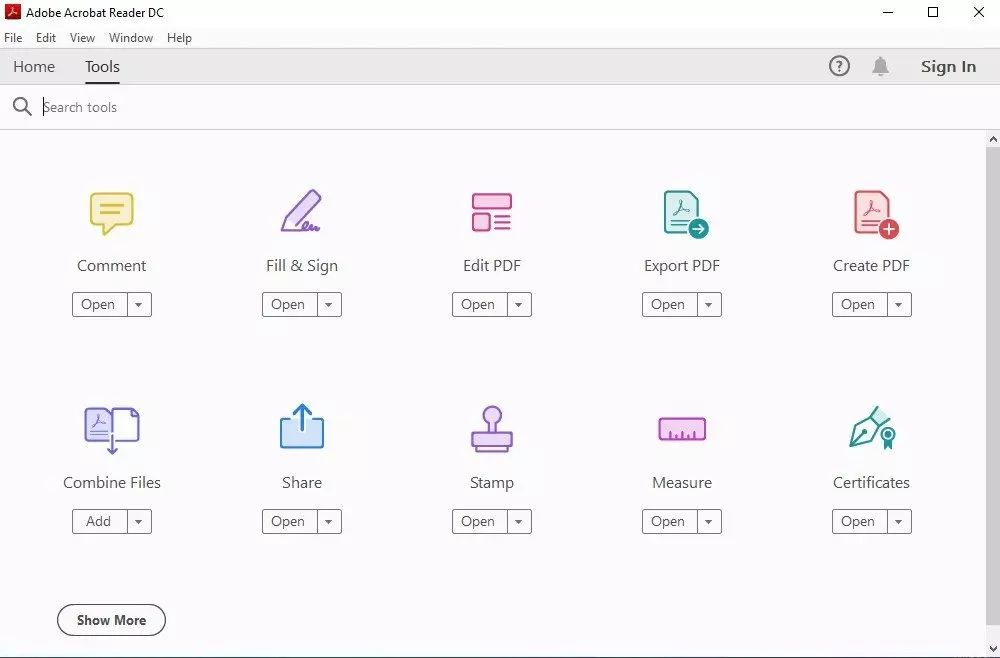
This is one of the best-known PDF editors on Windows simply because it has proven itself for decades (since 1993). This software makes it easier to save PDF files to the cloud for viewing and accessing anywhere and anytime. Editing, converting, and annotating documents… are all things you can do with Adobe Acrobat. Let’s say it’s highly prized for:
- its mobile scanning functionality (conversion of scanned PDF files that can be easily edited, ordered, and filled out on the go);
- its ease of electronic signatures (ability to add your signature to any PDF file);
- its user-friendly interface (easy-to-use Adobe Acrobat interface with centered documents and side tools for quick and easy processing);
- its quick document comparison feature;
- its automatic recognition of form fields;
- its PDF creation with Office compatibility;
- its high compatibility with various formats;
- its cloud backup options.
2- Foxit PhantomPDF

This editor is also very powerful for Windows. It offers all the basic essential features such as:
- merge or split PDF files;
- annotate and share PDF documents;
- create and convert PDF forms to other file formats.
Navigation, the ability to easily and quickly share files, and the quality of the interface are the strengths of Foxit PhantomPDF. It also includes:
- different versions available for standard, professional and educational use;
- 14-day free trial;
- encryption capabilities for secure document transfer;
- a cloud-based, closed-loop, green system that benefits large enterprises;
- quick document editing and viewing functions.
3- PDF –Xchange Editor
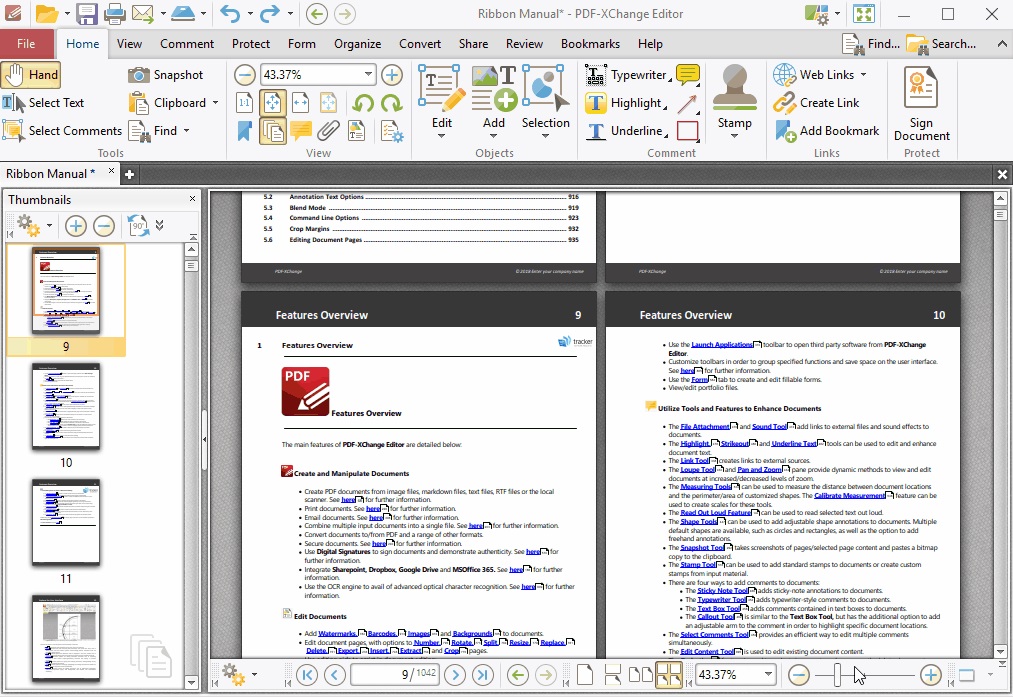
Editing the PDF version of a clumsily erased Word document is now possible with the PDF-Xchange Editor software. It is one of the most efficient and powerful PDF editors among the free versions. Like Foxit Reader in terms of functionality, this software is extremely practical for annotating documents. It is a ‘Tracker’ type application based on a salutary approach in that its functions are really free. With this editor, it becomes easy to delete texts to replace them with another one in strict compliance with the font, size, and color… It is also easy to mark, comment, highlight, cross out, d delete or add pages or fill in PDF boxes.
4- Nitro Pro

Creating, transforming, changing, securing, and sharing PDF documents in a few clicks, it is also possible with the Nitro Pro software. You can then convert all your Word, Excel, and PowerPoint files on your computer or laptop. Nitro Pro also offers the functions of adding, deleting, and changing images. In addition, it gives you the possibility to merge other types of documents into a single PDF, searchable and easy to consult, and easy to share.
5- iSkysoft PDF Editor 6 Professional for Windows
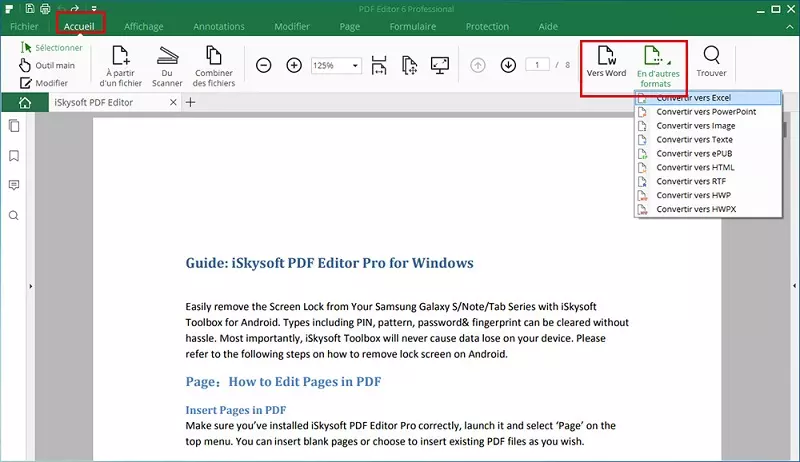
iSkysoft PDF Editor 6 Professionnel pour Windows is the best software that lets you master your PDF files perfectly. Whatever task you want to perform like trimming, deleting, or inserting. Likewise, you will have no difficulty satisfying yourself when you want to accomplish difficult tasks like changing the background, and adding a watermark. It is equipped with several options that will allow you to edit optimized texts.
It will be useful for you to create PDF files starting from scratch in order to then convert them to the format of your choice. It allows you to enjoy the multiple tools it has for your form creations. Here are the best of its features:
- Convert EPUB, Microsoft Office, web pages, and others to PDF;
- Activation of powerful tools to easily edit a PDF;
- Conversion of PDF to Excel, Word, EPUB, and several other formats which are editable;
- Protect a PDF document using a password, digital signature, or watermark;
6- PrimoPDF
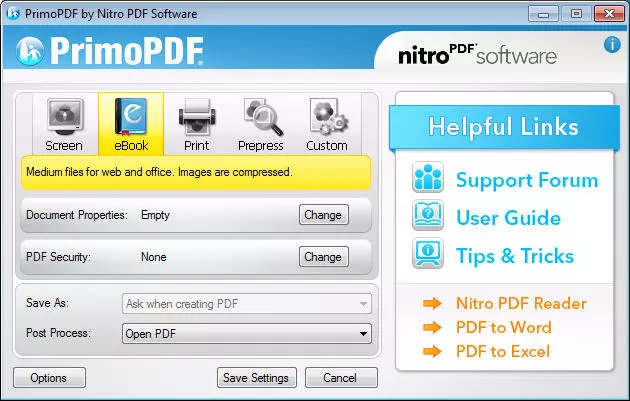
You can try PrimoPDF if you are looking for good software to create and edit your PDF documents without error using Windows. Its operation can be compared to that of a virtual printer. You will notice, while you are using it, that it provides good PDF creation assurance. Do you want to put all your PDF files together in a single PDF file? If so, PrimoPDF is the software for you.
It should be noted that there are no flaws. You will need Mcrosoft.NET Framework 2.0 before running it and it just downloads updates automatically every time during the conversion.
- Read also:
- 13 Best Adobe Illustrator Alternatives in 2023
- Top 5 Best InDesign Alternatives in 2023
- Top 8 best YouTube channels to learn video editing
- Top 7 Best Drawing Apps for Android and iOS
- Drawing Apps for iPad: Top 6 Tools You Should Know
- 7 best apps for fuel prices iOS and Android
- Top 7 Best Flight Tracking Apps for Android and iOS
- 7 Best Pet Apps For Android And iOS In 2022
- Top 11 Best Free Weather Apps for Android and iOS
- The 11 Best Online Shopping Apps
- how to reset your instagram account
- How to Tell If Someone Else Is Using Your Twitter Account
- How to Automatically Post From Facebook to Instagram
7- PDFescape

All you have to do is run PDFescape and import the Word file you want to convert. In the end, you will only have to change the settings according to your will. Your PDF file will be generated automatically. It has disadvantages like the one we have just presented above.
8- doPDF
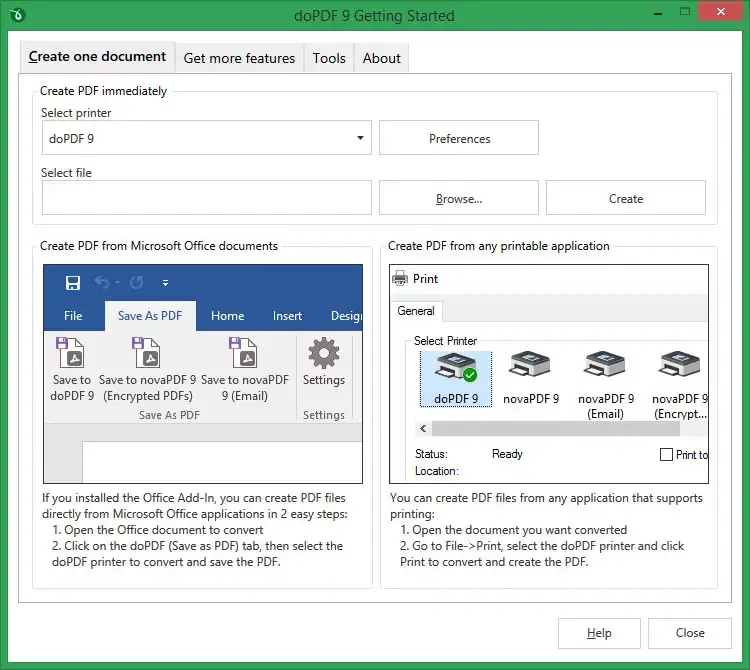
This software is one of the file to PDF converters that offers a relatively low weight. It is equipped with a web installer with a capacity of 1.5 MB. It works without requiring the rescue of other applications and it consumes less resources during its use. Just install it and you will be able to create PDF files without paying any fees.
As for the downsides, you won’t miss any with doPDF. While you are using it, there is other software that will intrude on your system unprompted. It should also be noted that the main interface is devoid of options for the conversion.
9- BullZip PDF Printer
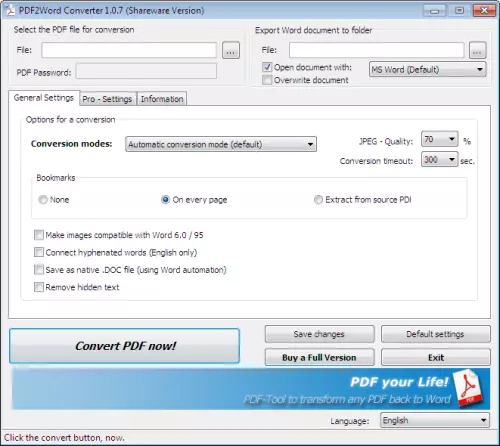
This software works in the same way as a Microsoft Windows-type printer. It will also allow you to make use of all kinds of MS Windows-type applications to write PDF files. It is devoid of pop-ups, ads, and limitations. It is compatible with a multitude of formats.
However, BullZip PDF Printer has weak points. Indeed, it is possible that it presents difficulties during the conversion. Likewise, it can automatically install add-ons in the browser.
PDF editors compatible with the Mac operating system
10- iSkysoft PDF Creator for Mac

This app has some better features that can help you make it easy to create and work with PDF files. It is very practical if you need to produce PDF files from Excel, Microsoft Word, and PowerPoint, maintaining the original quality of the file.
Creating your PDF file will not require prior installation of Microsoft Office on Mac. It should be noted that the other advantage is that it is an application that will be useful for the daily processing of several PDF files. It creates PDF files that have the ability to work with all kinds of converters, PDF editors, PDF readers, and several other software.
Download iSkysoft PDF Creator for Mac
11- Cisdem PDFCreator for Mac
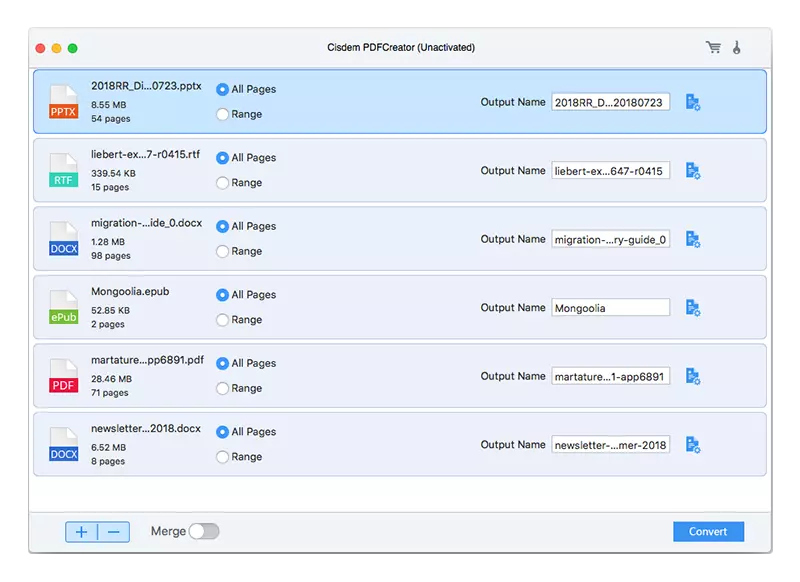
This is one of the pdf editors for mac that helps you create PDF documents from various formats, including text, Word, PowerPoint, and EPUB. It allows excellent conversion quality with underlined texts, images, font, tables, and several other tools which are saved during the conversion. A user-friendly interface is adapted to facilitate navigation.
You wonder if this software also has any downsides! Well yes! Since the formats it supports for output are not too many and using its recent features comes at a cost. In other words, you will have to acquire the full version to take advantage of all its features.
Download Cisdem PDFCreator for Mac
12- Coolmuster PDF Converter Pro

This application allows you to easily create PDFs that can be viewed from your Word files. After the conversion, you will find all original elements such as format, layout, images, and text intact. With a few steps, you can easily complete the conversion process because the application has a simple interface. On the other hand, its full version comes at a very high cost, which pushes people who want cheaper software to go their way. The other disadvantage is that it is not fast when it opens.
Download Coolmuster PDF Converter Pro
