The number 1 graphics tool remains Adobe Illustrator. It is known to hold all the features necessary for the realization of a masterpiece of excellence. Combined with Photoshop, you get software that meets professional standards. Almost all graphic designers use it.
Like most professional tools with a high level of performance, Adobe Illustrator is obtained through an annual subscription. To use this tool, it is necessary to disburse nearly 300 euros each year. An amount that may be beyond the financial capacity of some people.
If you are one of them, there is nothing to worry about. Nowadays, several other graphic design tools equivalent to Adobe Illustrator are available at cheaper prices than the latter. Some are even completely free. We have selected the best of these alternatives for you.
1- Inkscape
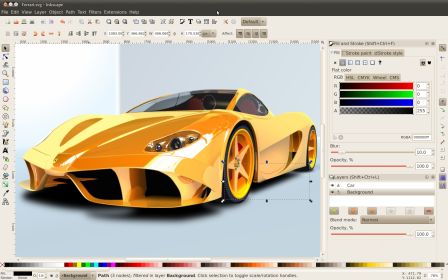
Cet outil est aussi bien utile que l’est Adobe Illustrator. Vous pouvez vous en servir pour réaliser des logos, des flyers de publicité, créer des diagrammes, améliorer l’interface d’un site Web et beaucoup d’autres tâches. Inkscape s’utilise même dans la production des images pour jeu vidéo et ses réalisations dans ce sens sont très appréciées.
This tool is as useful as Adobe Illustrator. You can use it to make logos, and advertising flyers, create diagrams, improve the interface of a website, and many other tasks. Inkscape is even used in the production of images for video games and its achievements in this direction are highly appreciated.
Additionally, tasks undertaken in Inkscape can be saved and opened in other design tools. This is possible thanks to the Scalable Vector Graphics (SVG) format which is the basic format of this penny. It should be noted that SVG is often used for other purposes on the internet because of its ability to adapt the software to mixed use.
Accessible for free on Windows, Mac, and Linux, Inkscape is a reference tool in the rank of free alternatives to Adobe Illustrator. It is sufficiently equipped with a wide variety of options for good manipulation of images. Bring new clarity to your work with this tool.
2- SVG Edit
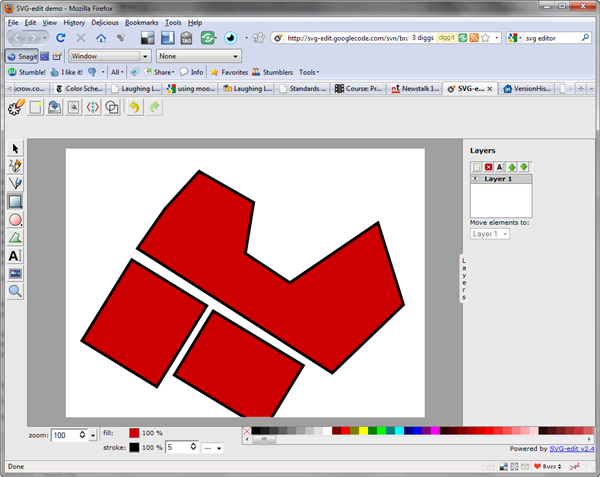
Here is a tool that gives all authority to the user. It must be said that the designers have chosen to let each user adapt it to their needs. SVG Edit is both a quick edit and a customizable graphics tool. Note that it is based on CSS3, HTML5, and JavaScript. Moreover, it is open source. So you can download it and adapt it to your liking. It offers you a classic interface with different editing options. Log in and experience SVG Edit for the first time. You will be moved by it.
3- Gravit Designer
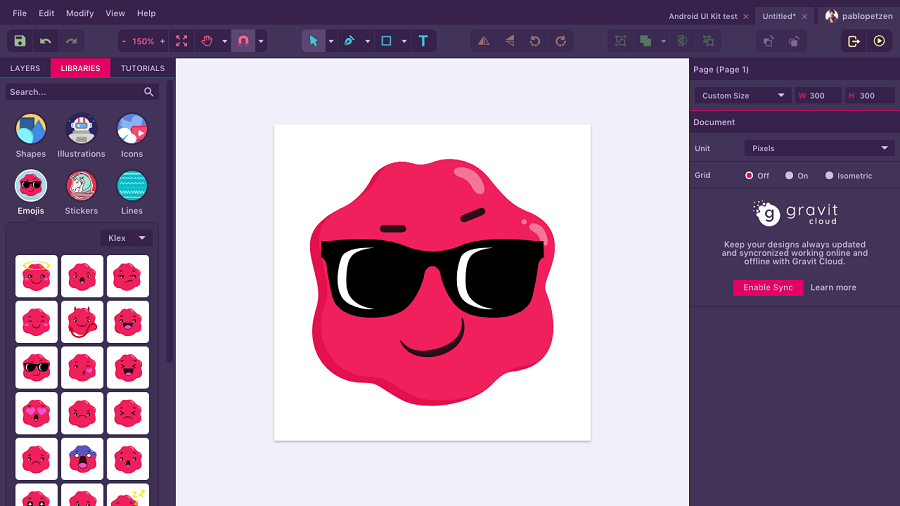
If users call Gravit a pale copy of Adobe Illustrator, it should be noted that the tool has all the important features of Illustrator and is only accessible on the internet. There you will find options to create shapes, draw any scheme and combine images.
With Gravit Designer, you choose the final format of your production. You have the choice between a JPG, PNG, or SVG format. Also, the tool gives you the possibility to save your production directly online in order to keep it for later. Although it is a bit limited compared to Adobe Illustrator, Gravit still has remarkable features very close to it.
4- Affinity Designer
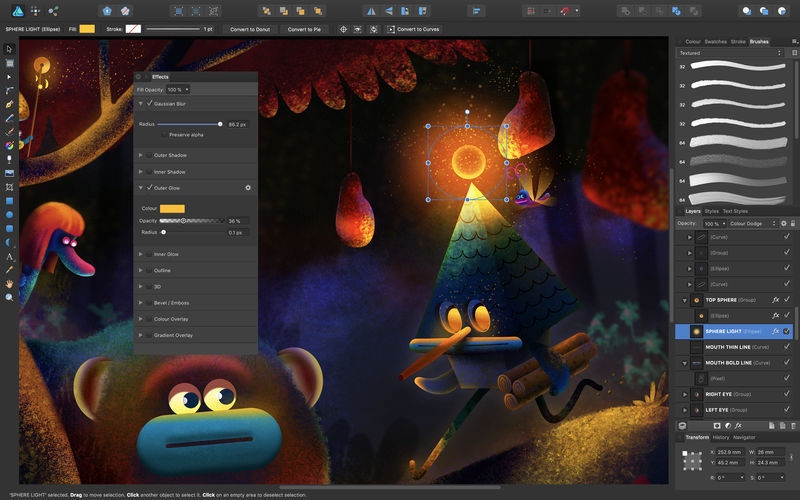
Take advantage of OS X technologies to revive your images. This tool also gives you the ability to make beautiful vector images. This Serif Mac software supports PDF, EPS, and Ai formats thanks to a PSD import engine whose qualities are well established. Affinity Designer is available for trial in its beta version. So do not hesitate to take note of this tool and take advantage of it if you are using a Mac. You can offer yourself a little training to do this, you will find it on the software.
5- Pixlr

Simple and very practical, find the essentials you need for successful graphics with Pixlr. Edit an image or create it from scratch with this software, the use of which does not require in-depth knowledge. You can make important changes to your images using Pixlr’s features and achieve a satisfactory result. The comments on this software encourage its use, especially for the less experienced in the field.
Moreover, Pixlr is available in several versions for different devices. Whether on your computer, on your tablet, or on the phone, you can go about your tasks without difficulty. For those who don’t like downloads, Pixlr also exists in a web version.
Try Pixlr for your images and testify, you too, of its qualities.
6- OpenOffice Draw
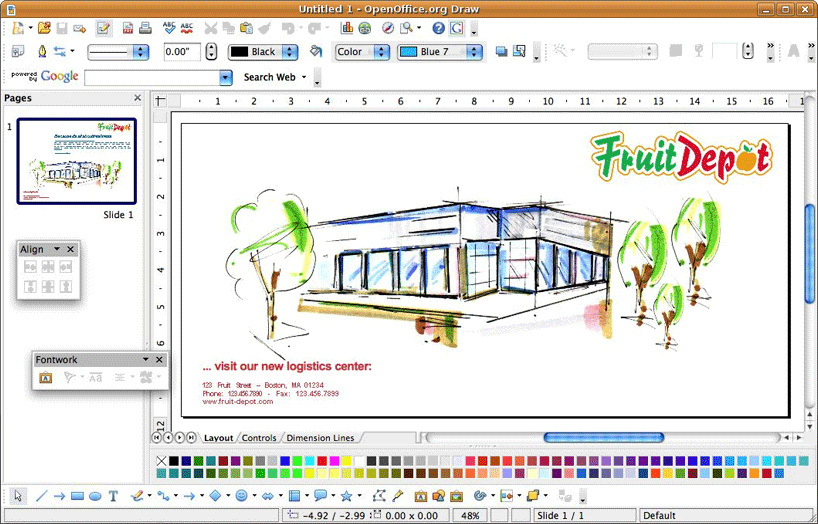
With a classic interface, OpenOffice Draw presents itself as a significantly free alternative to Adobe Illustrator. The software has the best functions to translate your images in full. Modify your images, and create your diagrams or your posters according to your tastes with a tool as simple as OpenOffice Draw.
With OpenOffice Draw, you have the possibility to manipulate your production on all profiles thanks to a 3D controller. Several other features are to be discovered with this tool that makes its users happy. It is an equivalent tool to Adobe Illustrator.
- Read also:
- 12 Best PDF Editors software in 2023
- Top 5 Best InDesign Alternatives in 2023
- Top 8 best YouTube channels to learn video editing
- Top 7 Best Drawing Apps for Android and iOS
- Drawing Apps for iPad: Top 6 Tools You Should Know
- 7 best apps for fuel prices iOS and Android
- Top 7 Best Flight Tracking Apps for Android and iOS
- 7 Best Pet Apps For Android And iOS In 2022
- Top 11 Best Free Weather Apps for Android and iOS
- The 11 Best Online Shopping Apps
- how to reset your instagram account
- How to Tell If Someone Else Is Using Your Twitter Account
- How to Automatically Post From Facebook to Instagram
7- GIMP
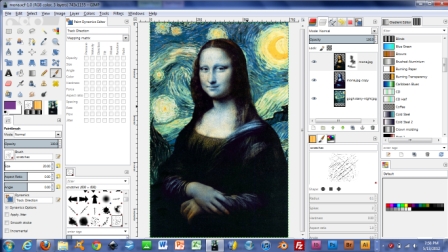
Among the best-known alternatives to Photoshop and Illustrator, GIMP is in a good position. It is very popular for its various features and is completely free. It is a multitasking tool that can be used in several fields such as photography, graphics, and even for scientific illustrations.
GIMP users have the ability to customize it and even extend its capabilities to suit their needs. This possibility makes it even more useful to a professional class. You can use it on Windows, Mac, and Linux. The user interface is easily understandable, but if you want to master it in depth, you can always follow a maximum of training videos on YouTube.
8- Boxy SVG

Also available in Google Chrome, Boxy SVG you can easily modify your images or create them. You have everything you need to improve the clarity of your images. You can also create them with the tools available on the work interface it presents.
Boxy SVG supports the import and export of files such as: SVG, SVGZ, JPEG, and PNG.
9- Sketch
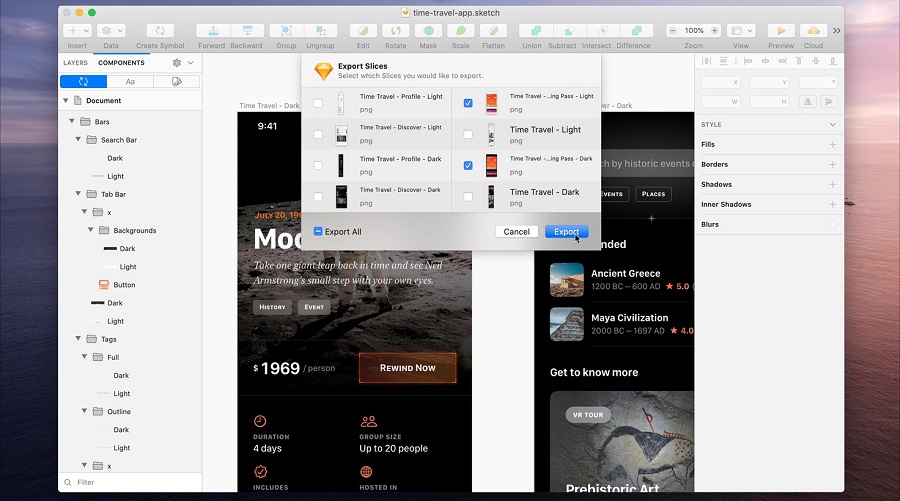
In the multitude of vector image editors, Sketch is one of the best and unanimously accepted by the community of designers, web developers, and mobile applications. Since the removal of the software from the Apple Store in 2012, Sketch has been accessible to UI and UX designers of web and mobile applications from the Bohemian Coding site. The sketch is a reference in the field of web and mobile UI. Too bad the application is only available under the MacOS operating system and exclusively in English. Its handling is very easy and the Sketch community supports itself by sharing resources, particular objects not present in the library.
For more performance, several templates and resources, several plug-ins, and additional software can be associated with Sketch. We can cite Framer, MarvelApp, Invision, Origami, JS, etc. The subscription that gives access to Sketch costs $99. After 12 months, the subscription expires and the user will no longer have access to updates unless they renew. Note that to work in the collaborative option of Sketch, you will have to pay an additional $99.
10- CorelDRAW

It is a very professional software intended for graphics. It works on Windows (7, 8.1, or 10) and macOS. It is an application that has been evolving for years. The 2020 version of the CorelDRAW suite is a compendium of 7 very technical and professional applications for photo editing, typography, vector illustration, and page layout.
These include PowerTRACE, Corel Font Manager, AfterShot 3HDR, RAW photo editing, and more. The new version offers an active collaboration platform between colleagues and clients. This feature among the nearly 25 including improvements is only accessible through a subscription on the company’s site.
From any device, clients and designers can connect to the CorelDRAW.app to discuss project outlines. Designers who want logos or even signage will find this application the perfect tool for carrying out large-scale projects. Thanks to SuiteCorel and its graphic tools, the graphic designer is able to produce very captivating content for the needs of websites. A library of resources is made available to users to speed up the handling of the software.
CorelDRAW supports nearly 100 image formats. It is difficult for a graphic designer not to find his account in this huge library of 1,000 HD digital photos, 1,000+ fonts, 7,000 cliparts made of signage models, vehicle wrapping, digital images clothing and textiles, and branding and marketing. Finally, 600 vector surfaces, 150 professional models, etc. are part of the basic components of the software. Finally, it is software whose handling is very easy on a tablet thanks to a stylus.
11- Vectr
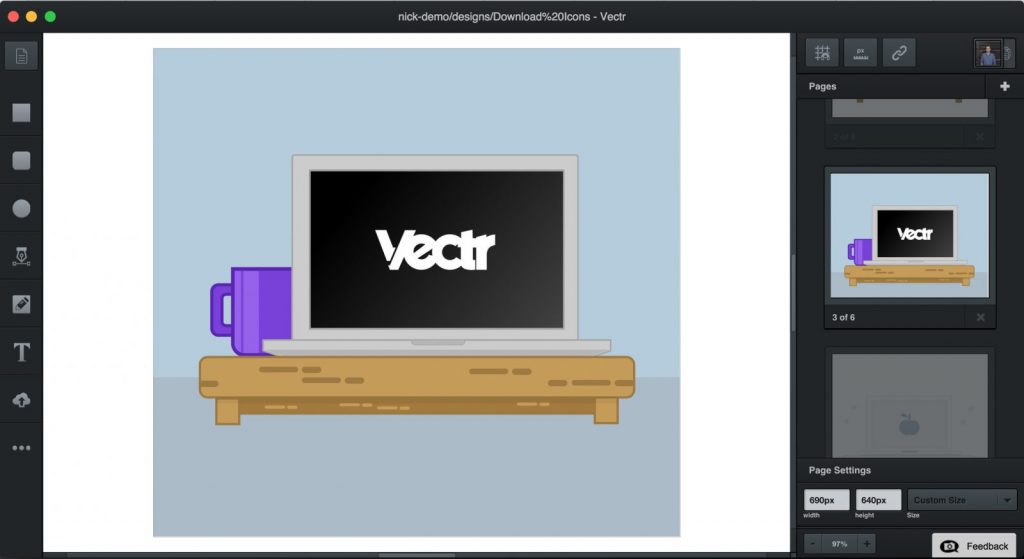
It is one of the few vector image design software to be freely available on the web. All you need is a good internet connection and an up-to-date browser. Colleagues collaborating on the same project can find themselves online on the platform. It is ideal software for beginners who do not have enough means to afford paid graphics solutions.
Vectr will hold your hand and guide you through your graphic design project creations. Ongoing projects on the platform can be shared as URLs. Vectr supports JPEG, SVG, and PNG format image files and the quality of the images does not suffer from any pixelation.
12- Vecteezy
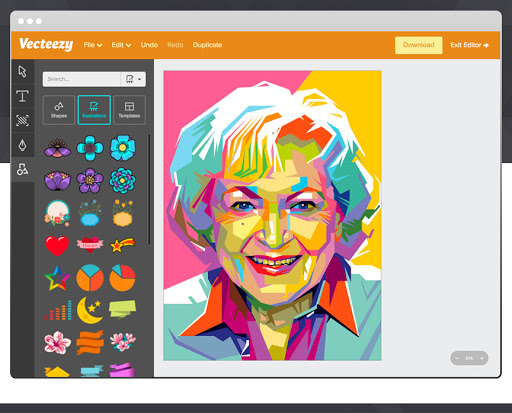
Vecteezy is a dual-purpose platform. It is developed by a strong community of talented designers who provide professionals and amateurs with good images of vector designs. On the site, there are several categories of vector images. These include pictograms, logos, and brochures, images of frames and trees. The interface is very welcoming. Users can find images on a multitude of themes such as ‘ online training ’. All of these images can be downloaded for free.
The second purpose of this platform is that it offers those who want it an online application for editing vector images accessible via the link integrated into the site. Users of the application can thus customize the images of their choice and download them for personal or commercial use. The application has the most dynamic and modern features of the moment. The developers of the project update the plugins so as not to be overwhelmed.
Note that to have full control of the Beta 1.0 version, all you have to do is pay a monthly subscription of $9/month. Vecteezy is the ultimate platform for exploring cheap vector images. Professionals discuss and share their work there.
13- Figma
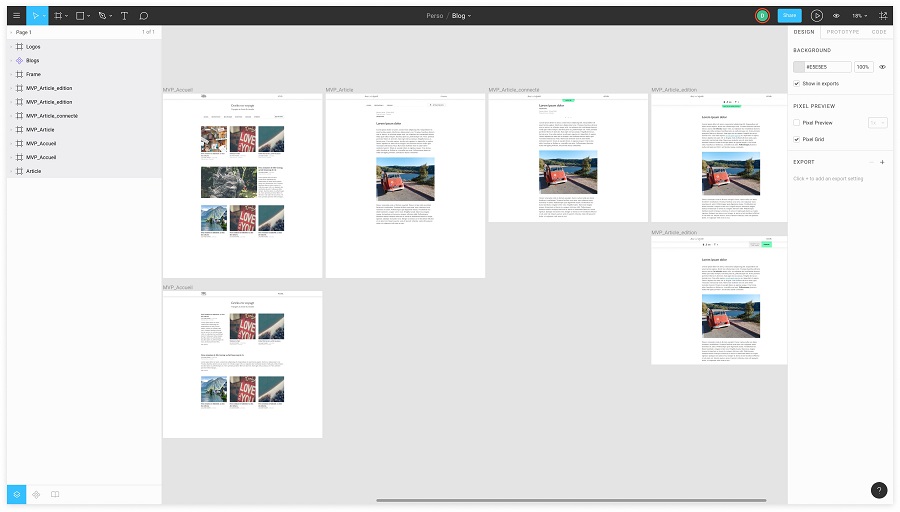
Figma is a vector image editing application available in two flavors. A downloadable and portable version and a web version. It is software very appreciated by designers and developers because it is efficient and fast. The collaborative function of Figma makes this software one of the most powerful in terms of teamwork. In real-time, observers and contributors follow the development of the project.
Developer sliders are all visible and all participants can post comments. It’s simply awesome! And in addition, it is totally free or almost. Another big advantage, Figma is available in its software version on Windows, GNU/Linux, and macOS and allows you to design wireframes and models in the most beautiful way.
