
LastPass is one of the most popular Password Manager Apps, but recently the company has made some decisions that made it difficult for Loyal LastPass users to keep using the service. If you are also one of those users and want a reliable LastPass alternative, we can help. We have tested dozens of password managers, and after testing, we have handpicked the best ones for you. In this guide, we will share 9 best LastPass alternatives for iPhone in 2023.
- Bitwarden
- SafeInCloud
- 1Password
- Dashlane
- Passible
- NordPass
- RoboForm
- Keeper
- Norton Password Manager
Bitwarden Password Manager
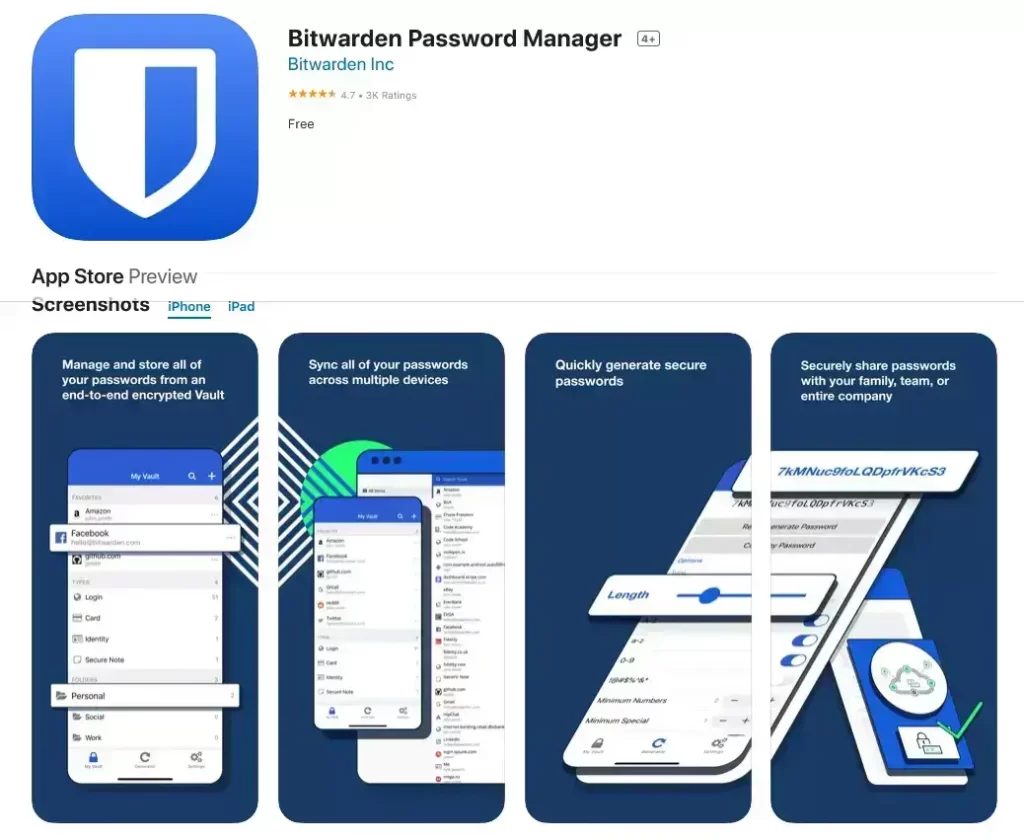
Bitwarden is arguably the best LastPass alternative for iPhone. It comes with many great privacy features and technologies such as salted hashing, SHA-256, and AES-256bit encryption to protect your passwords.
On top of that, it also comes with a built-in password generator, which you can use to generate strong passwords for your account. The good thing about Bitwarden is that its completely free to use with no strings attached.
DOWNLOAD ON APP STORE
SafeInCloud

SafeInCloud is one of the best LastPass alternatives for iPhone. Like other password managers on the list, SafeInCloud is also a capable one, and it comes with a variety of useful features.
The app uses advanced encryption technologies to protect your passwords, and only an authorized person can access it with Master Password. It also offers features such as Password Generator and Password Strength Analyzer, which are icing on the top. You can use SafeInCloud for free, but it comes with optional in-app purchases.
DOWNLOAD ON APP STORE
1Password Password Manager

1Passoword is one of the most popular password manager and a great LastPass alternative for iPhone. In the app, you can easily secure your passwords, credit cards, addresses, and other details in encrypted form.
On top of that, it also acts as an authenticator, and you can use the app to get authentication codes which will help you access your account. The app offers 30 days of the free trial, and after that, you will need to get the pro subscription.
DOWNLOAD ON APP STORE
Dashlane Password Manager
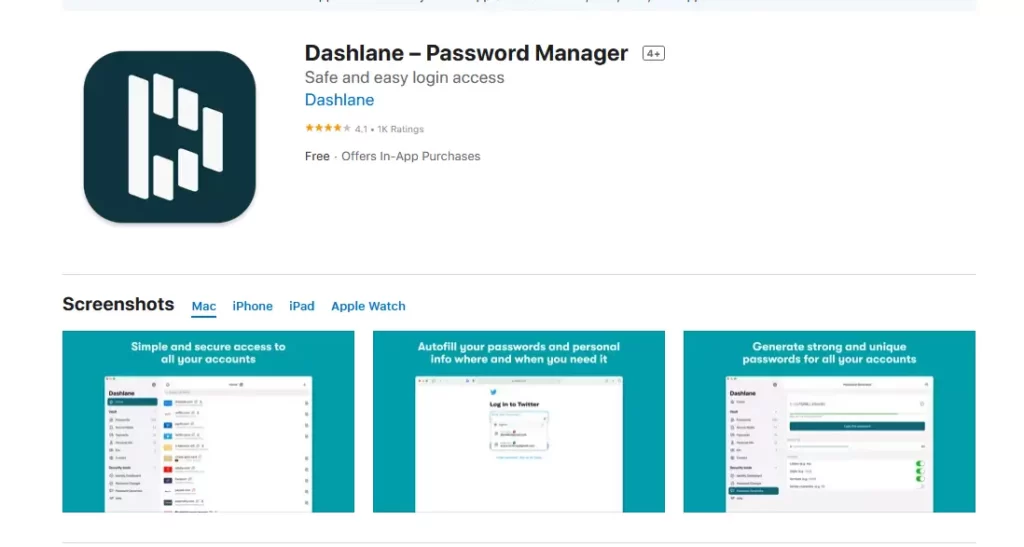
Dashlane is one of the best LastPass alternative for the iPhone. It also directly competes with LastPass, and its as good as the competitors.
In the app, you get strong security features that protect your passwords, and you can access them with your Master Password. It also comes with features such as Built-in VPN, Password Generator, and Real-time Credit Monitoring which are icing on the top. You can use Dashlane for free, but it comes with in-app purchases.
DOWNLOAD ON APP STORE
Passible Password Manager

Passible is one of the best alternatives to LastPass for iPhone. The app uses the AES-256 bit encryption to encrypt your passwords and store them in your iPhone.
You can also store your credit card and debit card information in the app and use them for online shopping. The app also comes with a password Analyzer, which you can use to determine your passwords strength. Passible is a free Password Manager, but it comes with in-app purchases.
DOWNLOAD ON APP STORE
NordPass Password Manager
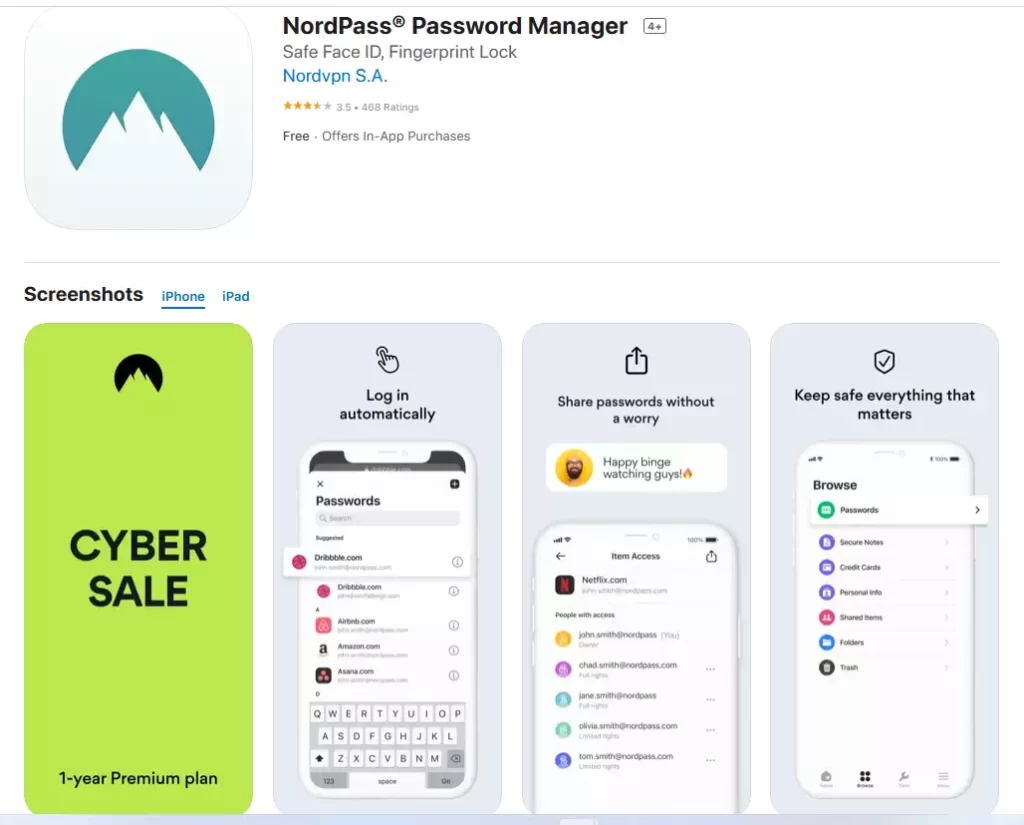
NordPass is a new password manager, and its developed by NordVPN, which is one of the best VPN services in the world. The good thing about NordVPN is that it offers a pretty generous free plan which makes it a great alternative to LastPass for iPhone users.
The app uses advanced encryption technologies to protect your data, and only you can access it using the Master Password. It also comes with a built-in OCR Scanner, which you can use to quickly save Credit Card details to the manager. NordPass is free to use, but it comes with in-app purchases.
DOWNLOAD ON APP STORE
RoboForm Password Manager
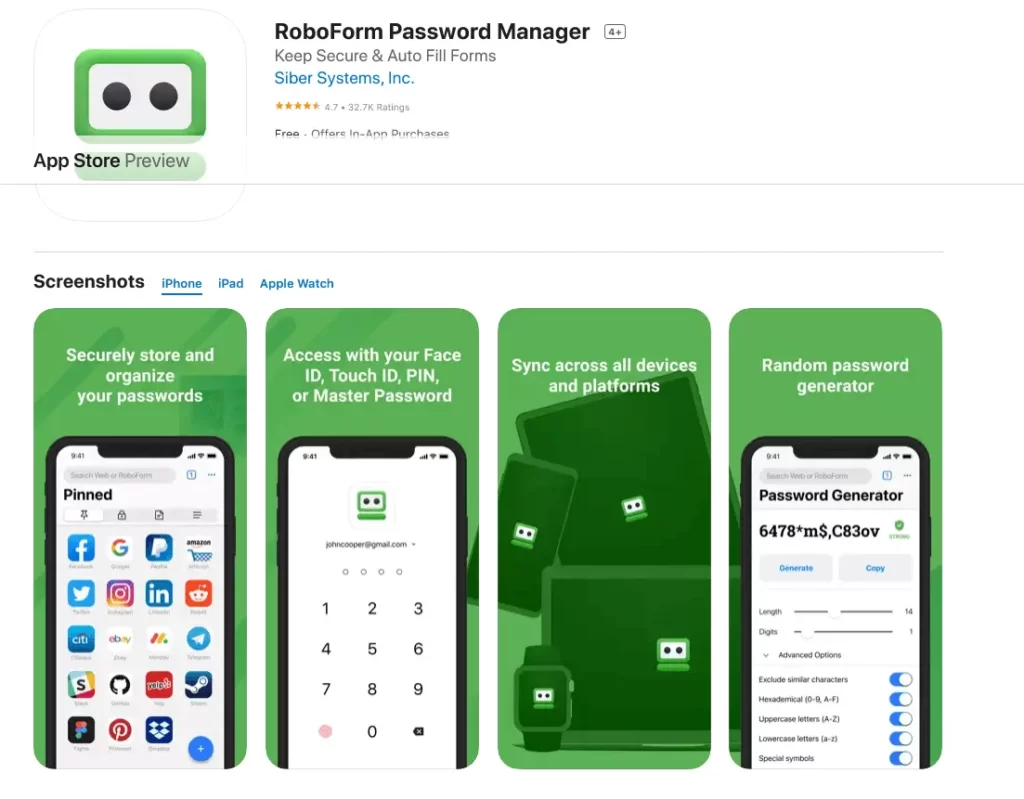
RoboForm is one of the best LastPass alternatives for the iPhone. The app comes with tons of useful features which enhance the overall user experience. The app comes with strong Encryption, which it uses to protect your password, and only authorized users with Master Password can access encrypted passwords.
On top of that, it also offers folders that you can use to organize your passwords. Also, it comes with Security Center, which helps you find weak, re-used, and duplicate passwords among your passwords. You can use RoboForm for free, but it comes with in-app purchases.
DOWNLOAD ON APP STORE
Keeper Password Manager

Keeper is arguably one of the best LastPass alternatives for iPhone. Its also a very popular password manager, and it is considered the direct competitor to LastPass and Dashlane. In this app, your passwords are kept in encrypted form, and only you can access them with your Master Password.
It also comes with cross-platform support, and you can sync all of your passwords across all popular platforms like a tablet, smartphone, and Desktop. On top of that, it also comes with a built-in vault which you can use to protect your sensitive files, photos, and videos. You can use Keeper for free, but it comes with in-app purchases.
DOWNLOAD ON APP STORE
Norton Password Manager
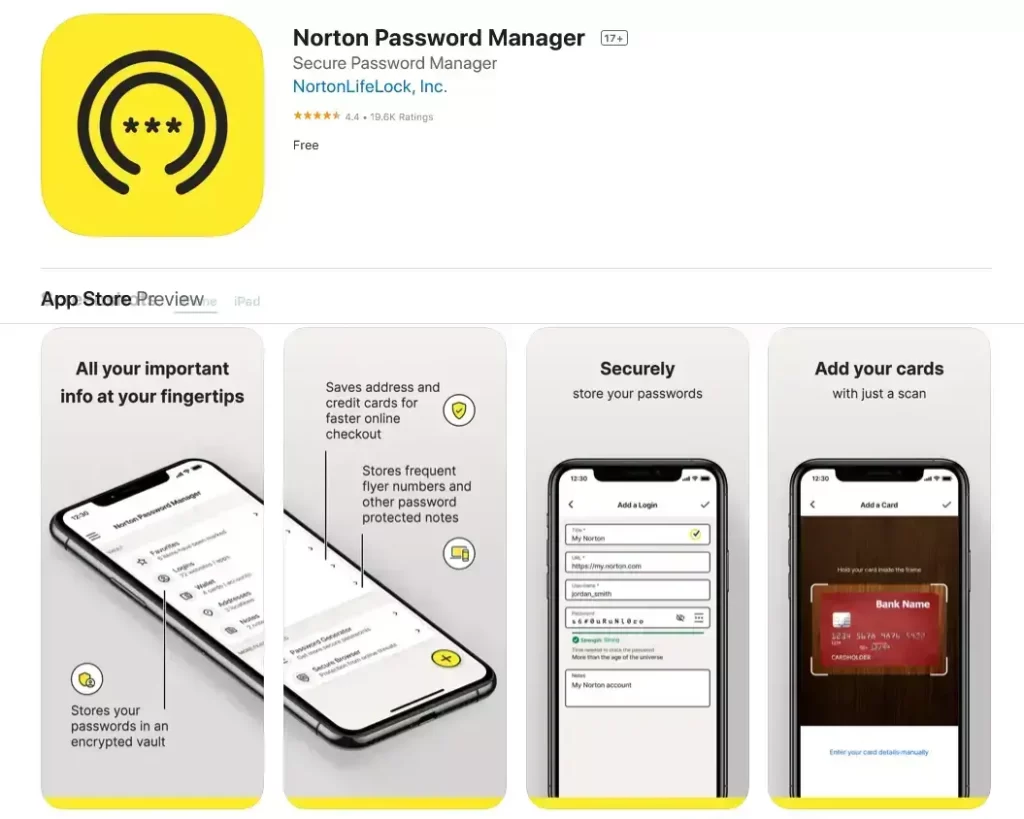
Norton Password Manager is another very great LastPass alternative for iPhone. This app is developed by Norton, which is a well-respected name in the security industry, and the company offers many security products to consumers and companies worldwide.
Norton Password Manager keeps all of your passwords in the encrypted form in a secure vault, and only you can access it with your Master Password or PIN. It also comes with an advanced password generator that you can use to generate complex passwords. Norton Password Manager is also completely free to use with no strings attached.
DOWNLOAD ON APP STORE
Conclusion
Thats all, folks. These are the 10 best LastPass alternatives for iPhone. Most of these apps are free to use, but you can get their pro versions if you want advanced features. If you have any questions, please let us know in the comments. Also, if you want to beef up the security of your iPhone, check this guide where we have shared the best security apps for iPhone.
