Description
Qwant is a search engine of French origin, which adopts an interface similar to that of Google, but with opposite values. Indeed, Qwant puts respect for the privacy of its users above all else and promises not to record the searches carried out. Less advertising and more privacy for your data, this is the credo of this free search engine, compatible with all browsers, which you can also download (in the form of a complete browser) on your Android mobile, iPhone or iPad.
Indeed, since 2018, an official Qwant application has appeared in the Android and iOS application stores. It provides a mobile search solution that respects the confidentiality of your data: the application does not track its users, it does not collect any personal data.
Adopting Qwant means being aware of the intrusion of Web giants (GAFA) into your digital activity, and being able to navigate without being tracked. If the Ministry of the Armed Forces and Defense Companies have adopted Qwant as their default search engine, it is a strong symbol of the trust they place in Qwant for the protection of their data.
Why use Qwant?
Long considered an alternative to web giants like Google or Bing, Qwant is now part of the digital landscape and now has more than 5 million unique visitors per month in France.
Unlike its competitors, this “made in France” search engine provides you with relevant search results without ever remembering your previous searches, and without trying to use your personal data for advertising purposes.
The service promotes its unbiased search results ranking algorithm, which does not seek to highlight certain commercials or other sites without telling you. This does not mean that there will be no advertising, but it does mean that the ads will not be targeted according to your profile, via tracers and cookies which analyze your requests in order to guide your next purchases.
How to download Qwant?
Qwant is a search engine, so it is an online service, accessible to everyone provided they have a browser such as Google Chrome, Mozilla Firefox, Opera, or Microsoft Edge (formerly Internet Explorer). You don’t need to download and install any software, but you have the option of making Qwant your default search engine. In your browser settings, go to the “Search engine” section and replace the one indicated by Qwant, available in the drop-down menu. Note that extensions for Chrome and Firefox facilitate settings to set Qwant as the default search engine and homepage. Just go to the Chrome Web Store or the Firefox Add-ons site and install the extension with a single click.
If you want to have Qwant on your smartphone or tablet, you can also download and install the mobile application, accessible on the App Store for iPhone and iPad devices, and on the Play Store for Android smartphones and tablets. This application is actually a complete web browser.
How to use Qwant?
Compatible with most browsers, the online service has a very easy-to-use interface similar to most other search engines. Enter one or more keywords and launch the query to display pages and references quickly.
Several tabs are available to refine your search according to different categories: web, news, images, videos, shopping, maps, music, etc. Other filters are also available, such as the country, the language of the sites offered, and the period when the sites were put online or refreshed.
Of course, advertisements are displayed on the first page, at the very top of the search results. They are indicated by the words “Ads by Microsoft”. We would have liked the distinction between ads and search results to be more obvious.
In addition, the right side column also offers, depending on the keywords indicated in your search, other information. If you are looking for information about a place or a city, the right column will display information and links to reference sites such as Wikipedia. If it is an object or an electronic material, ads from Qwant Shopping will be displayed immediately, and for recent news or a local or international event, you will obtain information on other related news and links to major popular news sites.

To use Qwant on your smartphone or tablet, it’s very simple. Once the free application is installed, click in the central search bar and enter your keywords. The “burger” menu at the top right gives you access to the settings, languages, and theme of the application. By scrolling further down, you will be able to discover the trends of the day, the news, the events in the spotlight, the video of the day, etc. For the rest, the interface is similar to that of the version on the big screen.
For the mobile application, as for the online service, no cookie monitors your online activity. Respect for your privacy and the confidentiality of your browser is essential and no data is collected for commercial purposes.
You also have the option of saving your favorite sites and preferences by creating a Qwant account. It’s free and optional.
Note that Qwant supports social media content and displays it to you in search results.
Other Qwant services
In addition to its ethical and neutral search engine, Qwant offers ancillary and accessory services, based on your habits, hobbies, preferences, etc.
Qwant Shopping allows you to carry out a more precise search on shopping sites. You visualize at a glance the prices, the merchant site, etc.
Qwant Junior offers content adapted to the youngest. The categories are targeted at the younger generation: search, inform me, learn, play, and do activities. And the news is focused on animals, culture, science, sports, and more.
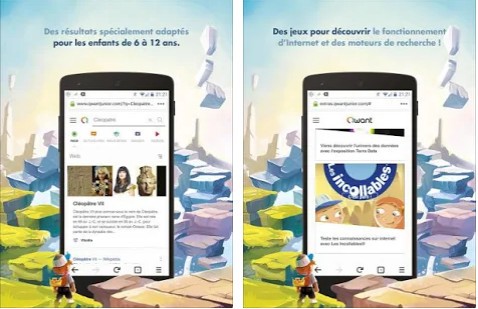
Qwant Games is dedicated to video games. As soon as you search for the video game that is causing the buzz, this service highlights exclusive and detailed content, ratings, lives on Twitch, etc.
Same principle for music with Qwant Music! Latest musical information from your favorite group, news on the next concert not to be missed, you will know everything!
What’s new in the latest version of Qwant?
Apart from bug fixes and web browser integration improvements, the mobile app received a redesign for its interface in 2018 with the integration of a dark mode to save the eyes. of its users and incidentally the battery of their mobile.
September 2022: Qwant Maps now offers public transport routes Also note that the Qwant Maps mapping service does not keep any data on your trips
Which OS is Qwant compatible with?
As an online service, Qwant is compatible with Windows, Mac, and Linux.
Available to download on Android smartphones and tablets, iPhone and iPad, you will need to have Android 4.1 or later or iOS 11.4 or higher.
Qwant is also available as an extension for your internet browser. It allows you to set Qwant as the default browser and also offers other features for blocking trackers and protecting your personal data.
What are the best alternatives to Qwant?
Qwant’s direct competitor is DuckDuckGo. This American search engine has a private browsing system that emphasizes the safety of its users. It does not offer a Junior version but is available on all web browsers, as well as a mobile application for Android and iOS.
Among the alternative search engines, Ecosia and Lilo present themselves as relevant proposals. Environmental protection and donations to associations are the main motivations for these 2 tools. They ensure that your privacy is respected and that your personal data is not collected for commercial purposes.
Available only as an online service or as an extension for your Google Chrome or Mozilla Firefox browser, Privado Private Search is one of the latest search engines to offer anonymous search without data collection. No tracking script or cookie spy on your search in order to then offer you sponsored purchases.
And if you want to be 100% ethical and be sure that even your browser does not collect your personal data, adopt Brave Browser or Waterfox. Associated with Qwant for a few years now, Brave Browser is a free web browser that filters intrusive ads, fights malware, and does not keep any browsing data on its servers. Derived from the famous Mozilla Firefox, Waterfox is a fast and ethical open-source web browser that lets the user choose whether or not to accept the execution of scripts. On the other hand, Waterfox can only be installed on Windows, Mac, and Linux computers in 64-bit architecture.
Among other alternative apps, you might also like You.com. Using more AI, this free platform offers more relevant results and does not impose advertisements. In addition to respecting your anonymity, You.com provides you with new tools such as a chatbot to respond to your request, an image generator, and an automatic editor. If you’re curious about all the innovation that surrounds AI, you should test You.com, currently available under a Beta license.
https://addons.mozilla.org/en-US/firefox/addon/qwantcom-for-firefox/
