Data loss is the bane of all IT professionals. That said, ordinary users are also affected by this problem. Like many other people, you probably store photos, videos, music, and other digital files on your personal computer. To escape data loss, some manually back up their files by copying them to a storage device. And yet, there are free backup software that can perform this very important task. In this article, we have selected the best PC backup software in 2022 for you.
Why is it important to back up your PC
Backing up your PC is of paramount importance for the protection of your data. Indeed, in the all-digital era, our private, personal and professional data are all almost systematically digitized. However, all it takes is a breakdown or a breakage of equipment to lose everything if no preventive measures have been taken. Some then use external devices to back up their data such as USB keys or external hard drives, but there again the material risk exists. Not to mention that some viruses corrupt and erase your data (something you might as well do by mistake).
This is why using backup software is one of the most effective methods to protect your computer data. Since the latter can be saved in the Cloud (online backup), they are much less subject to the risks mentioned above. However, the most prudent thing will always be to back up your data on at least two different media (NAS and Cloud, hard drive/SSD and Cloud or even FTP and Cloud). It’s up to you
Backing up your data is one thing, but finding reliable, secure and free software to perform this action is another. Here is a selection of the 7 most popular free backup software in 2022.
Sauvegarde Facile
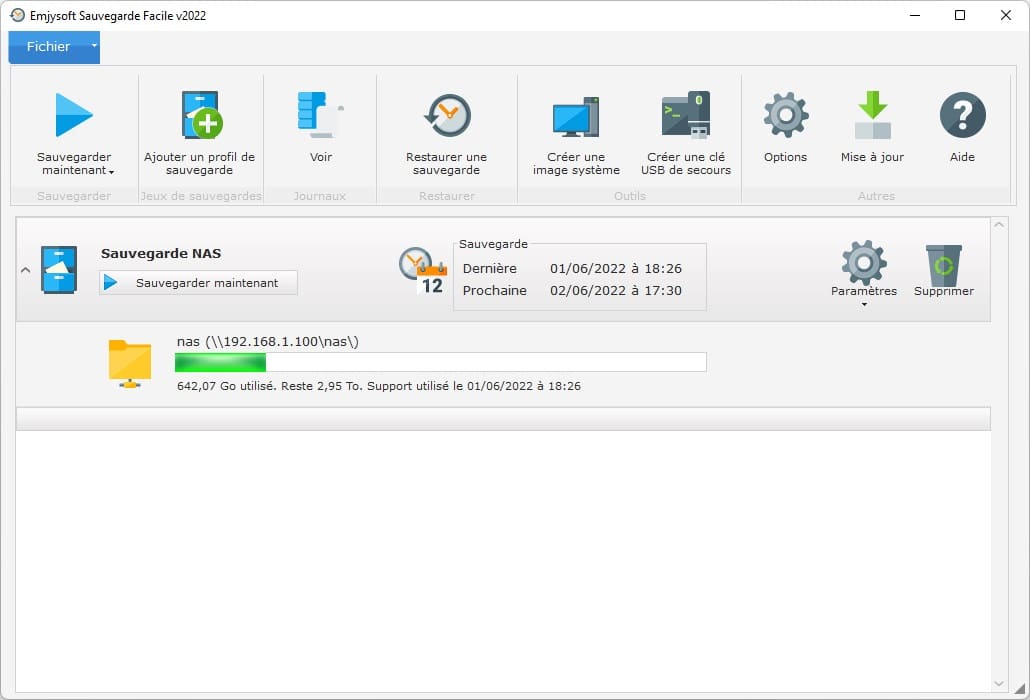
To back up your PC with ease, Sauvegarde Facile is THE solution of the year 2022. With this software, don’t expect options and settings of all kinds; here we go to the essentials! Even without computer knowledge, you will quickly understand how to plan your backups or how to save your data on different media. To avoid having to regularly think about these actions, they can be automated. For the most sensitive data, there is also backup on encrypted disks.
Easy Backup will appeal to the most chauvinistic users since it is software coded and developed in France .
EaseUS Todo Backup Free

Voted best backup software in 2022 by LeParisien and Leader in backup software by Clubic, EaseUS Todo Backup Free no longer has to prove itself. It is often said that the simple things are the best; the backup tool seems to have integrated this idea well!
EaseUS Todo Backup Free offers a sleek and ergonomic interface that is very easy to use. However, do not be fooled by this minimalist presentation, because the software is not outdone in terms of performance. It allows you to backup data related to your disk/partitions, operating system and other files to the cloud or by network backup (NAS).
Also, Todo Backup Free lets you schedule backups and restore them whenever you want in case something goes wrong.
AOMEI Backupper Standard

AOMEI Backupper Standard software is one of the most popular Windows backup tools. Of course, the latter allows you to back up your entire hard drive, partitions, or individual files in the background.
The Backup software also allows you to customize your backup by scheduling it on a regular basis. In order to consume less resources, you can also choose data compression or incremental backup (large backups can also be split). AOMEI’s tool is also popular for its disk cloning option (HDD or SSD) which allows you to protect your data in case of failure or hardware change.
Read also: 6 best file compression/decompression software
Cobian Reflector
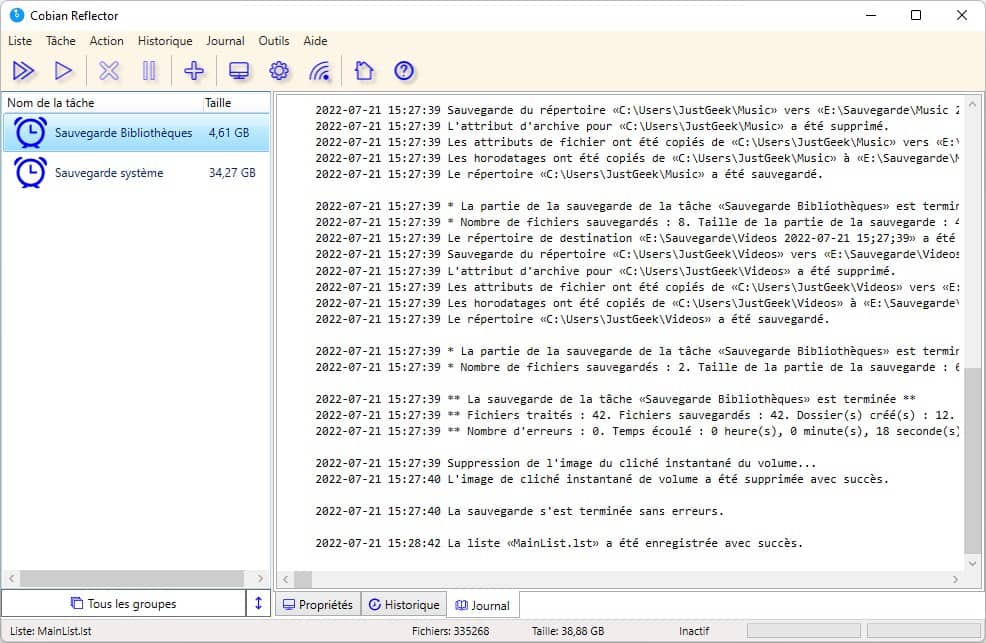
Cobian Reflector software is the worthy successor to Cobian Backup, a pioneer in backup software. It inherits all the features that made it so successful: the program can be used to make automatic backups of your directories and files.
In addition, Cobian Reflector supports compression, but also data encryption and allows backup to another location on the same computer, to a network drive and even to an FTP server.
With Cobian Reflector, you can perform 3 types of backups:
- Full: Copies all files from the source to the new destination.
- Incremental: Copies only files that have changed since the last backup.
- Differentials: Copies only files that have changed since the last full backup.
Finally, note that Cobian Reflector allows you to schedule backups: daily, weekly, monthly or yearly. Thus, you will no longer need to go to the software to make your backups. The software will run automatically and take care of making your backups for you.
Overall, Cobian Reflector is an excellent freeware backup software with lots of great features. The only downside is probably its interface that deserves a little refreshment.
Iperius Backup Free

Iperius Backup Free is another free backup software for Windows. The latter offers backup on different media, in particular on NAS (Network Attached Storage) server, on hard disk or SSD or in the Cloud. Iperius Backup uses the incremental method which only allows the newly created data and those updated since the previous backup to be backed up. Saved data can be compressed in ZIP format so as not to encroach too much on storage space. After each scheduled backup, you receive email notifications with a detailed post-execution report. It is definitely one of the best free backup tools for Windows.
MiniTool ShadowMaker Free

Just like the previous software, MiniTool ShadowMaker allows data backup, clone and restore. It offers the possibility of securely saving the data contained on your internal hard drive/SSD, but also those on your external devices. For the sake of efficiency, the tool has intelligent backup management that deletes obsolete data and keeps only the latest versions of backups. MiniTool ShadowMaker offers a modern interface, very pleasant to use, but unfortunately, the tool is only compatible in English and available only on Windows.
SyncBackFree

As 2BrightSparks, the development house behind SyncBackFree, points out, this software is “100^ free with no strings attached”. SyncBack allows you to choose where and when files are backed up. Its synchronization option automates the processing of backups based on file processing (modifying, moving, deleting, etc.). Note that the tool supports FTP and FTPS file transfer protocols, but not SFTP. The advantage of SyncBack Free is that it offers a wide range of options for data management.
We are at the end of this article. We hope that this selection of the best free backup software in 2022 will help you protect your data effectively. If other backup software or applications deserve, in your opinion, their place in this ranking, do not hesitate to present them in the comments!
