Download YouTube videos with Savefrom
When it comes to watching videos online, there is no better platform than YouTube. The video streaming platform was created in 2005, and after nearly fifteen years, it has become a worldwide phenomenon. Today more than two billion logged-in users visit YouTube every month, and it is considered the second most popular website in the world, right after Google. The reason behind its popularity is its diverse content. No matter what kind of video you’re looking for, from educational videos to entertainment materials, YouTube has it all. It’s a platform that thrives on user-generated content, which is why it’s so diverse.
Sometimes when we watch a YouTube video, we like it so much that we want to save it to our devices so we can watch it again too. This happens when we find a good song or video tutorial that we have to play over and over again. Unfortunately, YouTube does not allow you to download videos directly to your device, and that can be annoying sometimes. However, you can download YouTube videos with the help of a free video downloader.
In this article, I have indicated the steps for downloading a YouTube video. lets take alook:
Download YouTube videos with Savefrom
If you are looking for a simple and easy process to download YouTube videos, you can download it from Saveform. With the help of this video streaming platform, you can download videos anytime and on any device. Let’s take a look at how to do that. Open the site and you’ll get something like the screenshot below similar to a Google search box.
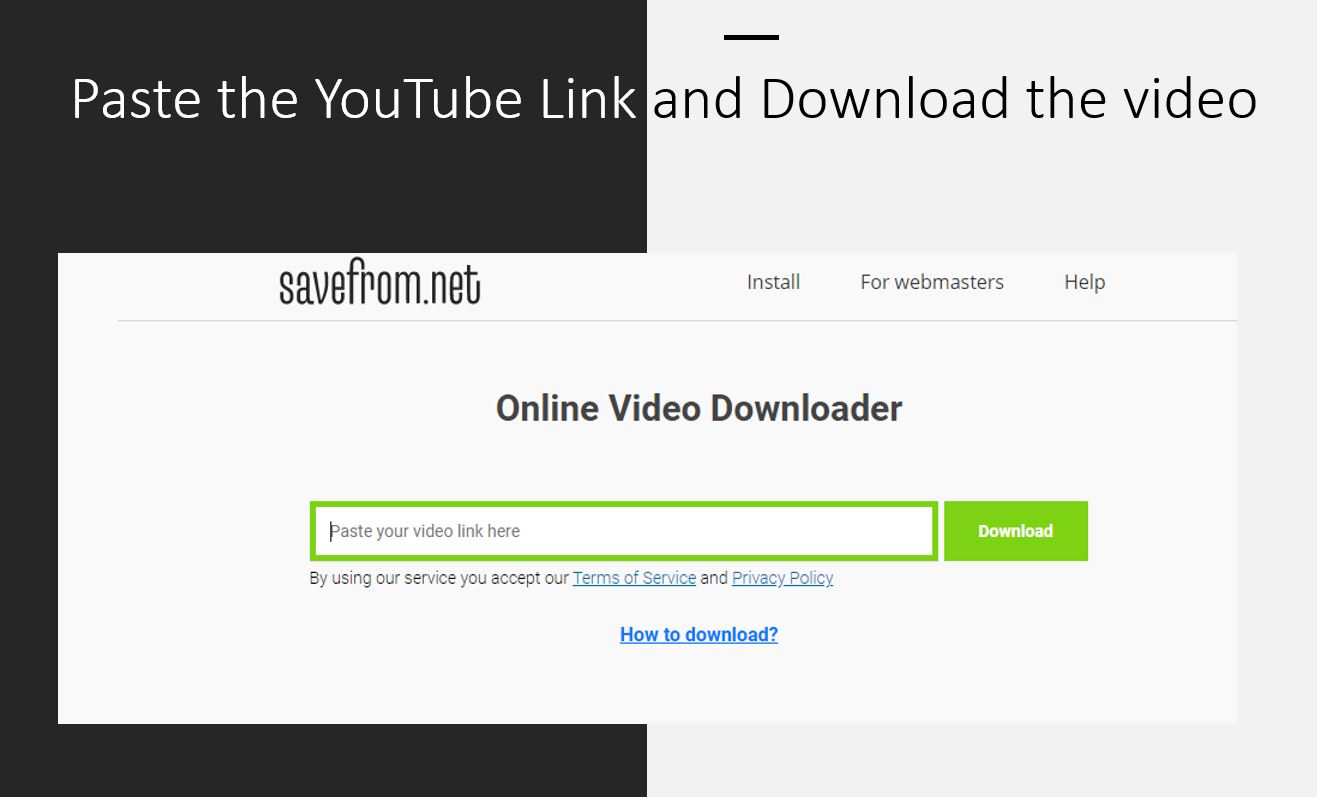
Method #1 to download YouTube videos

You can download a video by pasting its URL into the input field given on the Savefrom homepage. All you have to do is open the video you want to download, copy its link from the address bar and paste the link in the download field. You can also select the video quality and format from the given options after clicking on the download button.
Method #2 to download YouTube videos
You can also download the video directly by adding SS instead of the address https://www. Before the URL of the video you’re watching. When you add an SS before the URL, it will take you directly to the download page, and you will be able to select the quality and format of the video before downloading it.
Method 2 example:
Original title link:
- We put SS instead of
www.
- Or we put SS instead of
https://www.
Method No. 3 to Download YouTube Videos

This method is the simplest of them all because all you have to do is install an add-on for your browser. Once you install the Saveform video download add-on, you will be able to download from YouTube with a single click.

Whenever you click on a video, the add-on will become active, and you can click on it to download the video instantly.
How to download YouTube videos for Android

You can also install savefrom.net/apk app on your phone and you can download the video to your device as well. The downloading process is quite similar, all you have to do is open the video on the app, and it will be downloaded easily.
Is it possible to download videos from several other platforms?

The answer is yes, you can also download videos from several other platforms like Facebook, Instagram, Tik Tok, Twitter, Vimeo, VK SoundCloud.

Just choose a platform like in the picture and paste the video link in the search box and enjoy downloading the video to your device. The download process is exactly the same as everything we’ve worked with YouTube, and it will download easily.
Read also:
Download Windows 11 Pro build 22000.120 in 2021
Download NextUp TextAloud to Convert Text to Audio in 2020
Download TechSmith Camtasia studio in 2021 for free
Download McAfee Endpoint Security 10.7 for free in 2021
Download Advanced SystemCare Ultimate 14 for free en 2021.
Download dBpoweramp Music Converter R17.3 for free in 2021.
To support and donate:
The site is new. If you think it deserves support and want to support us to develop and improve it, you can donate at:
My payeer account: P1048937445
My paypal account: https://www.paypal.me/AbdallahElalaoui
