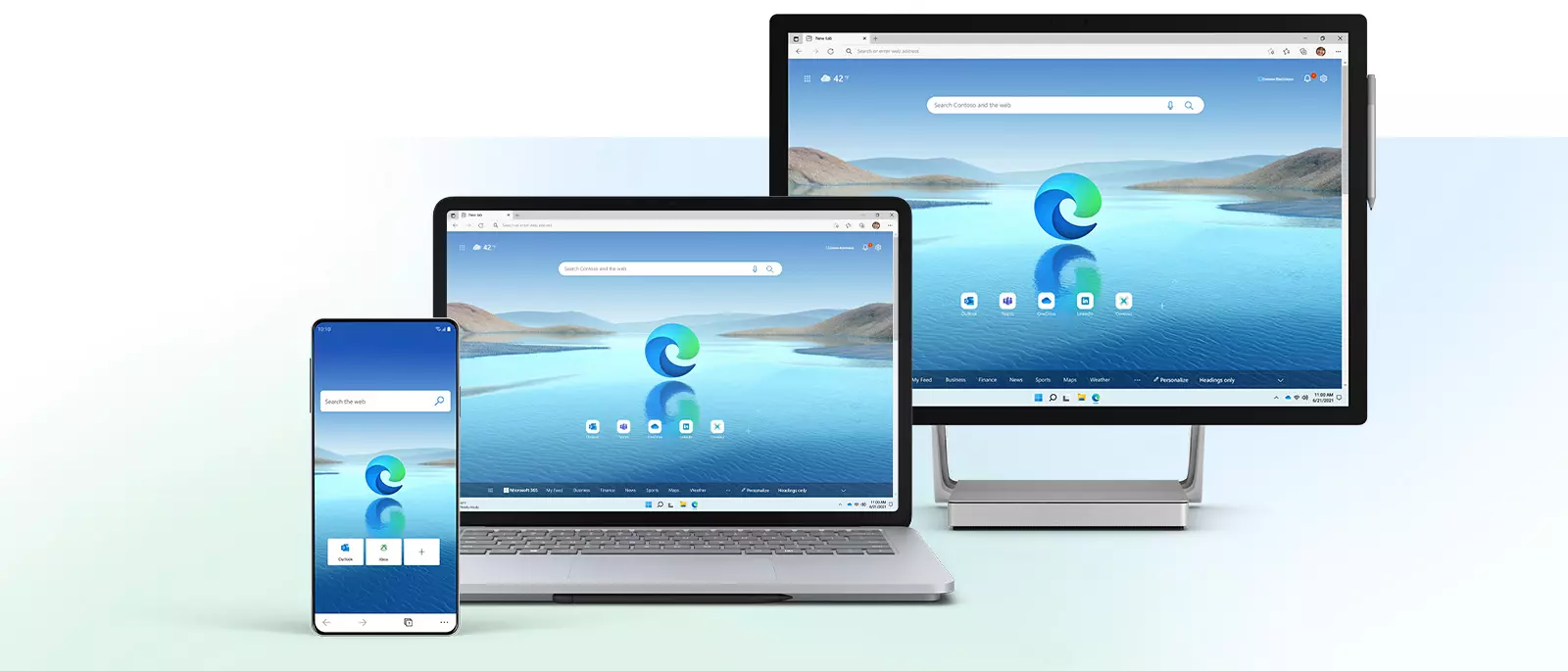Description
Launched in 2015, Microsoft Edge has restored the image of Microsoft’s web browsers by offering a powerful, fast, lightweight tool with features that are new or not very present in most software on this market.
Initially integrated into Windows 10 only, Microsoft Edge is now compatible with Windows 7, 8, and 8.1 systems, but also under MacOS X, Linux, and mobile platforms such as Android and iOS. Based on Chromium, it also benefits from extensions for Google Chrome, thus enriching its functionalities.
Why use Microsoft Edge?
With the transition from its own EdgeHTML rendering engine to the Chromium engine in January 2020, called Blink, Microsoft Edge has benefited from a real facelift. The use of this new rendering engine, Open Source and which is the basis of Google Chrome, makes it a tool that needs to be looked at more closely.
Much faster in execution than its predecessor Internet Explorer, it offers a more streamlined interface similar to its competitors Google Chrome and Mozilla Firefox. Microsoft Edge brings modern and interesting features, such as reading articles by voice synthesis and the integration of the Cortana assistant to carry out searches.
New for a Microsoft browser, Edge offers a catalog of extensions. This allows you to quickly find a module to manage your passwords, block advertisements, translate web pages, or be accompanied on e-commerce sites. Note that most Google Chrome extensions are compatible with Microsoft Edge (since it also uses Chromium). It also offers the “Send this page” feature, which allows you to retrieve a computer session on your mobile or tablet and vice versa.
Tabbed browsing has become standard and Microsoft Edge is no exception. It nevertheless offers a new version, since it offers a vertical display. You can also preview the pages of your tabs, via a small icon, but also change the size of the tab if you have little space. Handy if you have opened many web pages and you don’t know what they are. The Collections system allows you to pin certain web pages and group them according to certain specific themes.
We can also point out the possibility of “setting aside” certain selected tabs. With a simple click, the active tab is “set aside” and a small icon, at the top left, allows you to display the list of all your side tabs and to access them more quickly. Please note that this system does not replace the Favorites function, but supplements it. Favorites are more used for your favorite sites, while this new “set aside” system is preferred for a one-off work in progress, for example.
Of course, the default search engine is Bing, but you can change the address bar provider in the software’s advanced settings. The input field is also in the sidebar, which allows you to launch a search on Bing while continuing to read the page on which you are. It also adds a new handy tool: the ability to pause tabs that have been inactive for a while, handy when you have several open. Finally, the software benefits from new visual themes in line with the visual developments of Windows 10.
Users will also be able to open an InPrivate window for private browsing, which does not record any data from your digital activity. The service includes a Child mode that allows you to adapt the theme and the content of the browser to the youngest. It thus avoids having to install an additional parental control extension. First select the age group of your child: 5-8 years old or 9-12 years old. Adult content and other inappropriate content will no longer be offered in Microsoft Bing and abusive notifications are blocked.
With your Microsoft account, you have the possibility to synchronize web pages on other devices (provided you are logged in to your Microsoft account there). Thus, you will be able to find your favorites, your reading list, your recurring sites, your passwords, your extensions, your browsing history, and many other configuration and personalization parameters. Also note the Reading mode, available directly in the address bar, which allows you to display only text elements, and remove any disruptive elements for better concentration and a minimalist display of reading information.
Among the privacy and security settings offered, Microsoft Edge allows you to determine your level of protection. Indeed, in the configuration options, users have the possibility to erase data, block pop-up windows, delete history, and choose the degree of cookie blocking (block all cookies, do not block cookies, or block third-party cookies only). You can also be protected against malicious web pages and downloads with Windows Defender SmartScreen.
It also integrates a password manager as well as an automatic digital form-filling system. All your passwords are saved in the browser and you no longer need to enter your private data and login credentials. Everything is centralized and automated not only to facilitate your browsing but also to protect you from spyware that could steal this data.
In addition, Microsoft Edge has joined Mozilla Firefox in its password management with the integration of a password generator, which is very practical so that you don’t have the same password everywhere, and since Edge remembers your passwords for you, no need to rack your brains to find them later. This helps to strengthen the security of your internet accounts. And as a bonus, you can also now manage website permissions one by one (access to webcam, location, microphone, etc.).
To complete the overview of the software’s new functions, let’s not forget to mention the Web Notes module, which allows you to add comments to a web page. Highlighting, freehand writing, adding an annotation bubble, eraser, and copying part of the page are some of the editing tools available. You can then save this page in OneNote, or save it to your Reading List or Favorites. Students are not left out as the browser makes it easy to find and add citations. The citations feature is tied to collections, which allow groups of pages to be saved for later viewing. Students will be able to use collections to save a series of pages,
The reading list is also a valuable feature that allows you to insert into a list, the readings that seem interesting to you. No more cluttering your bookmarks or leaving all your tabs open.
- Read Also:
- Download Brave Browser for PC for free in 2021
- Download Mozilla Firefox offline installer for free in 2022
- Download browser Waterfox Classic offline for free
- Download Vivaldi Browser Offline Installer
- Brave Browser offline installer free Download in 2021
- Download Avast Secure Privacy Browser
- Download Opera Browser for Windows 2021
What’s new in the latest version?

Update 92 brings Microsoft Edge back to center stage with the integration of an important element: the password manager. Named Password Health Manager, it saves all passwords and creates strong ones to make it more difficult to hack your online accounts. In this new version of July 2021, users will be able to manage their extensions and activate or deactivate them from the toolbar. An Internet Explorer mode allows you to display sites in MHTML or which are not yet compatible with Microsoft Edge, with the rendering of IE 11. You can configure the list of sites to display in IE mode for a defined period of time ( 30 days by default).
Coming soon: special tabs for Microsoft tools. Indeed, when you ask the software to open a new tab, a new sub-menu will appear: Office tabs. As you know, Microsoft has made available to its users a free version of Microsoft Office, its office suite. From this new menu, you can therefore directly open a Word, PowerPoint, or Excel document online (with your Microsoft account).
May 2022: Microsoft Edge integrates a VPN. For the moment, this functionality is only in test, but eventually, if all goes well, Microsoft’s browser will become a direct competitor of Opera, Firefox, Brave Browser, and their embedded VPN. To learn more, read our article: The Microsoft Edge browser will benefit from an integrated VPN
Already equipped with a native ad blocker (but not activated by default), Edge now has a video ad blocker (ads within videos, including YouTube ). In a test in September 2022, it is possible that this functionality will enrich the service in the coming months.
October 2022 is announcement month at Microsoft. First of all, the firm announced the integration of WorkSpaces a collaborative workspace, this feature joins the entire Microsoft 365 collaborative offer. In addition, version 106 will also bring battery-saving features (ideal for Surface tablets).
In 2023, with the resurgence of services and applications using AI, the Redmond firm could not miss it and now embeds ChatGPT in Bing, Edge’s default search engine.
Which OS is Microsoft Edge compatible with?
Inserted by default on Windows 10 (From version 20H2 of Windows 10 Microsoft Edge will be installed by default ) and on Xbox One consoles, you can also download and install it on Windows 7 and 8, and MacOS X. It now exists on iOS 10.0 or later (for iPhone, iPad, and iPod Touch) and Android 4.4 or later.
You can download and install Microsoft Edge on Linux systems since December 2021.
What are the alternatives to Microsoft Edge?
Is it still necessary to name the most popular web browsers?
Google chrome comes out on top with its many features, fast page loading, and optimized syncing through the Google account. Its add-ons and complementary themes allow you to improve it and make it an indispensable tool for all your online activities.
With smooth browsing and strong security, Mozilla firefox also presents itself as an interesting and open-source alternative. It also offers a powerful password manager and an effective protection system against cookies and tracking scripts.
Opera, on the other hand, is less popular with the general public than its competitors, but it nevertheless remains efficient and effective. This browser prioritizes security with a built-in VPN and ad blocker. Offering a slightly different interface, it also has a catalog of complementary extensions and a battery saver that saves up to 1 hour of battery life on your laptop.
Users can also rely on Brave Browser, cross-platform and free software that allows you to surf the web without spying on you. In addition, it offers an exclusive rewards system for content creators, since Internet users can watch advertisements to obtain Brave Rewards and then reward the most relevant web pages.
Download Microsoft Edge Offline Installer (64-bit, 32-bit)
Click on the button given below to download the Microsoft Edge Offline setup (64-bit, 32-bit). It is a complete offline setup of Microsoft Edge Offline for Windows and has excellent compatibility with x86 and x64 architectures.